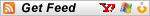::
BlastCasta Feed Widget
::|
The BlastCasta Feed Widget is a quick and easy way to allow your readers to make the best use of your feeds by providing many of our useful services in one place. With this widget, a user can subscribe to your feed through many common options, but also filter, combine, sort, and translate the feed, and embed the feed as a custom widget or ticker on their website or blog. You can see the preview below and customize it with the given options.
Script CustomizationIf you want to have multiple buttons on the page or just want to learn how to customize the script above, just read through this quick explanation of the script.To begin, the script you get from the textbox above contains two needed parts: 1) the JavaScript source for the widget, and 2) the HTML for the button or link that you want to use for this widget from which the drop-down menu appears. Now, you only need the JavaScript source (1) for the script to occur once in your page. You can have the button or link (2) occur as many times for the same or many different feeds on the page. Below is some sample code showing the JavaScript portion of the script with explanations of the different custom variables. These variables allow you to customize the appearance of the widget. Note that the feed URL, which is important, of course, is provided to the widget in the button or link HTML code that is discussed later. 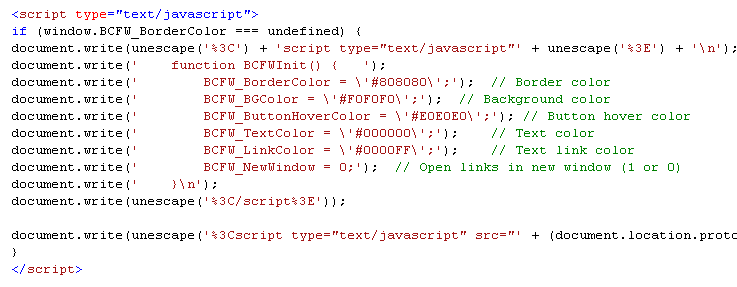 The custom variables within the BCFWInit() JavaScript function are the ones to customize and you should only change the six character color codes and avoid changing the string delimiters around them. The BCFW_NewWindow variable should have only a value 1 or 0, where 1 means that clicking on a widget link opens it in a new browser window, and 0 means that a clicked widget link opens in the same window. More details in the box below.
While you only need the JavaScript portion to appear once on your page, on the other hand, for each text link or button you have on your page, you'll need an anchor tag as shown below: <a href="http://www.blastcasta.com/feed-landing.aspx?feedurl=< Escaped Feed URL >&inheritstyles=1" onclick="BCFWToggle('BCFW< Unique Number Here >', this, '< Feed URL >'); return false;">< Image or Link HTML ></a> The red portions should be replaced with your customizations as shown in our example below: <a href="http://www.blastcasta.com/feed-landing.aspx?feedurl=http%3A//www.blastcasta.com/rss.aspx&inheritstyles=1" onclick="BCFWToggle('BCFW87756435', this, 'http://www.blastcasta.com/rss.aspx'); return false;"><img src="/images/feedreaders/bcfw.gif" border="0" /></a> The important item here is that if you have more than one widget on the page, then the unique number portion of the above HTML, should be unique for each. |
Our Products
Our Company
Our Community